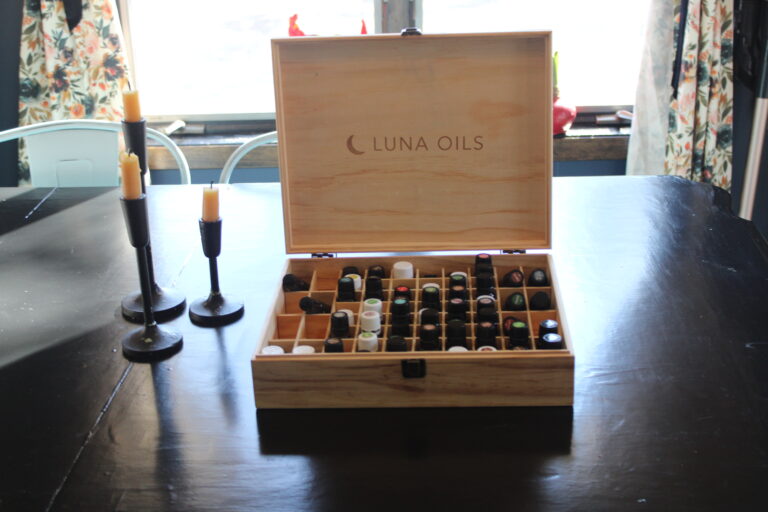How to Break up with Your Smartphone Part II
In part one, I discussed why I broke up with my smartphone. In part two, I will discuss how to disconnect from your phone. Last year I read the book “How to Break Up with Your Phone” by Catherine Price. I got some great ideas from her, and I came up with some on my own.

1. Limit Notifications
Turn off non-essential notifications to reduce distractions. This will help you stop constantly checking your phone.
2. Declutter Your Apps
Uninstall any apps that you don’t use or don’t want to use. Keep the ones that bring value to your life. I deleted all social media, Amazon, YouTube, and the internet. I kept Spotify for music and podcasts that fill me up. I also kept my e-mail app because I only check it on occasion. I wanted to have Venmo and Maps on my phone as well.

3. Download a Tracking App
A Tracking App will automatically monitor how often you reach for your phone and how long you use each app. OFFTIME is for Android and Moment is for iPhone. This can be a motivator for change.
4. Download an App-Blocker
App-blockers allow you to block specific apps and set time limits on others. I tried app-blockers, but I would delete the app off my phone when the temptation to scroll set in. This might be a good option for some with more self-control ha-ha. You can use Freedom for iPhone and OFFTIME for Android.

5. Buy a Dump Phone
This is an option for some, but I wanted to use Maps, Venmo, Spotify, E-mail, and my Bible app. I also needed a good camera. I even tried buying a Wise Phone II, which is a smartphone that has been programmed to only offer essential apps. Long story short, my husband and I were not impressed with their service and returned the phone.
6. Just use Parental Controls
My husband helped me come up with a solution that works for me. I have been using it for months and couldn’t be happier with the results. You can use parental controls with an app called Family Link for Android and Aura for iPhone. You customize the phone however you want. The only problem with this option is you have to have an administrator. My husband has the app and password on his phone. He has it set up for our 15-year-old and me. I know that sounds lame but it works haha. If you have someone you trust this is effective.

Since using parental controls on my phone, I have been reading more. I also noticed that I don’t think about my phone as much. I don’t have any guilt that I’m on it too much. I used to regularly google questions but now my inquiries are fleeting. I still have social media on my computer, but now it’s not a lure. I look on there every few days and post once in while for my blog. My biggest struggle was mindlessly scrolling YouTube videos on the couch or in bed these days I read books.
If you are struggling with the enticement of your smartphone, maybe try one of my suggestions or read Catherine Price’s book. It can’t hurt and might even be life changing.